设置word页边距的方法:
打开word文档,在功能区点击页面布局

文章插图
找到页边距下拉,

文章插图
然后根据需要选择合适的边距类型
【Word中页面设置页边距、纸张方向等设置方法】

文章插图
如果有特殊需求的话可以点击下方的自定义页边距

文章插图
然后就可以修改了
总结1.点击【页面布局】
2.点开页边距下拉栏
3.选择页边距类型或自定义
- word怎样插入页码
- excel中怎么计算排名次
- word页眉上有横线怎么去掉
- word表格怎么转换成excel表格
- word中怎么设置分栏
- word批量修改图片大小
- 如何在ps中抠图
- word设置图片环绕方式
- word文档怎么添加下划线
- 如何添加下划线word